Articles
Should I Upgrade to Flash MX 2004?
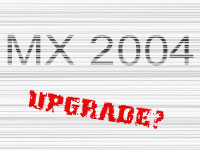 September 5 2003
September 5 2003
The first question that probably popped in your mind after the announcement of the new release of the program last week was whether you needed the Flash MX 2004 upgrade? Many are just getting settled with Flash MX. It was a big leap from Flash 5, which continued to be used a long time after Flash MX debuted. Will history repeats itself with Flash MX 2004?
Flash MX introduced many new features. Often more experienced developers and designers told Flash 5 users to upgrade to Flash MX instead of trying to figure out a way to achieve a specific effect of a script in Flash 5. Cumbersome interface elements in Flash 5 made it less fun to use. There were definite advantages to upgrading to Flash MX.
What about Flash 5?
The jury is still out on whether that's the case for Flash MX 2004. To compound the problem, you're probably asking yourself which version is the right one for you? The first thing to look at is from what version of the program from which you are upgrading? There's an easy answer for many Flash users. If you are using anything earlier than Flash MX, you should upgrade.
Developing and designing contents in Flash MX 2004 will be easier and faster than in the previous versions of the program. Many users continued to use Flash 5 and even Flash 4 in their work. Though many agreed that Flash MX was essential for any hardcore Flash developer or designer, the market didn't react that way. Many hardcore Flash users continued to use Flash 5.
If you skipped Flash MX, then you should probably jump on Flash MX 2004. The learning curve will be steep, but the advantages will outweigh that. The program is different from Flash 5 or 4. Yet the toughest question for many is whether there are definite advantages to upgrading from Flash MX to Flash MX 2004? There are, but are they as valuable as an upgrade from Flash 5?
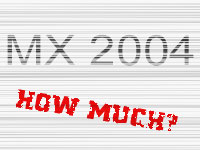 I'm a non techie, and I have concerns
I'm a non techie, and I have concerns
Here is the case of Glen, who is an instructional designer for an American college. He helped the school set up an online learning program recently. He is a new Flash MX user, having acquired the program less than a year ago. He is a non technical person and but still managed to built something solid that works for the faculty and students. He has several concerns.
The first one is money. As an educational and non profit organization, he has concerns about the costs of upgrading to Flash MX 2004, only a year after getting Flash MX. His second concern, is how will he keep up with the new program. He learned Flash MX by himself. Moreover, the faculty sees benefits in learning about the program. Can they learn Flash MX 2004 easily?
Third, how can Glen's institution learn encourage faculty members and students with different computing backgrounds - or no backgrounds at all - to upgrade their Flash Player from version six to seven, to enjoy contents created with Flash MX 2004? Glen's last concern is the most difficult of all. Should Macromedia be responsible for problems generated by an upgrade?
Let's deal with the easy question first. Macromedia offers educational institutions, students and several nonprofit users special discounts on all of its products. It has had that for years. Applying for an educational product license is easy. Institutions that require several licenses from Macromedia can also benefit from volume licensing discounts from Macromedia.
What's Macromedia's responsibility?
Let's tackle with the toughest question now, as it will answer the remaining ones partially. What is Macromedia's responsibility when introducing an upgrade? We believe that Macromedia's responsibility is delivering a stable product with sufficient information on new features, some examples and support, and an easy software installation for new and existing clients.
Everything else, is up to users and the market. Macromedia really has no control over what people do with Flash MX 2004 once it lands on your lap. How can they realistically answer the demand from all of their users related to the contents they are producing? Flash is nothing more than a container. Content is not Macromedia's domain. It's yours.
When there are problems with the container, Macromedia should be held responsible for that. So far, they have responded to those challenges. However, for Glen, there is little that Macromedia can do. Upgrades always come with some new challenges. This leads us to Glen's next question. How to keep up with the new program? My first answer is, is it necessary to keep up?
Glen described an online system that currently satisfies his needs, the needs of the faculty and the students. If it ain't broken, why fix it? Here's an advice for all of you. If everything works well for you now, there is no need to upgrade. Flash MX is not depreciated because there's a new version. You can continue to use it for years and be satisfied with the results.
 Are they competitive advantages?
Are they competitive advantages?
You should only upgrade if there is competitive advantage to do so and if you require a new feature that is not available currently. If there are none, then take your time and upgrade when you feel like it. Just because there is a new version of Flash, you don't have to own it on the first day. Nevertheless, many of you will upgrade because they want to. That's okay too.
As for the Flash Player 7, it will take years before all of your end users upgrade their players. As described in another article, Creating Flash Contents for the User, only Flash developers and designer upgrade their Players plug in quickly. However, in Macromedia Flash MX 2004 and Professional, exporting contents for earlier versions of the Flash Player is possible.
In the end, the decision to upgrade should always be based on your direct needs as a developer or a designer. Macromedia's upgrade cycle is based on their needs, although it created the product to suit the needs of as many people as possible. You don't have to upgrade, just because Flash MX 2004 is available. Yet, it doesn't mean that you should not!
Coolstreak Cartoons Inc.
Copyright ® 2003. Use of material in this document®including reproduction, modification, distribution, electronic transmission or republication®without prior written permission is strictly prohibited.
|



